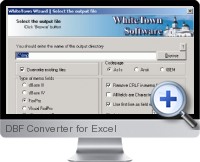| Home > Excel Business Solutions > Excel Productivity > Converting and Integrating > DBF Converter | Share |
DBF Converter
Excel dbf converter for converting and integrating
Excel DBF Converter | Rate this solution: (3/5 from 2 votes) |
|
DBF Converter for Excel allows converting XLS (Microsoft Excel) files to DBF format. DBF Converter for Excel supports both XLS files for prior to 2007 (binary interchange file format) and XLSX files for Excel 2007 and later (office open XML). There are separate programs for each format. DBF Converter for Excel allows to select tables for export and set necessary options such as removing line feeds and applying columns titles as field names. DBF Converter for Excel can then convert Excel files to dBase III, dBase IV, FoxPro, VFP and dBase Level 7 formats. DBF Converter for Excel also includes a 2007 Office system driver which installs a set of components that can be used by non Office applications to read data from 2007 Microsoft Office system files. DBF Converter for Excel supports command line interface which can be run with necessary parameters in a batch mode from the Windows scheduler. | |
Related Excel Solutions for DBF ConverterRemote File ConverterBackup and Recovery Database ConversionConverting and Integrating Import DBFConverting and Integrating |
| Share your thoughts and opinion with other users: Create Review |
Browse Main Excel Solution CategoriesBusiness Finance Financial Markets Operations Management Excel Productivity |
Additional Excel business solutions are categorized as Free Excel solutions and the most popular. Further solutions proposed for specific user requirements can be either found in the Excel Help Forum.