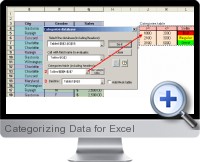Categorizing Data for Excel is an Excel add-in that allows the categorization of records in an Excel table based on a defined categorization criteria. Unique values in a column can be extracted and used to build another table with that data. Time can be grouped by frequency such as years, months, weeks and inclusive days lapsed.
Stratification of data can be made based on a one to one correspondence. A column of data can also be separated into different parts and categories based on the categorization criteria.
Key Features of Categorizing Data for Excel include:
- Extract unique cases - This tool extracts unique values from a column in an Excel table.
- Test the 'stratification table sufficiency' - examines the data and shows in a column all values not included in the stratification table.
- Stratification 1 to 1 - deals with the frequent need to categorize the data by stating a 1-to-1 correspondence.
- Categorize database - practical tool to categorize records in a table based on a category table.
- Time stratification - categorizes a table by adding one more column to the data being observed. To use this tool you need at least one date-type field in your table. Split field - splits an Excel table in multiple data groups according to repeated values in the selected field by category or by time.
- Export sheets - This tools allows the exporting of chosen sheets from a workbook with options such as converting formulas to values, keeping colors, and ordering.
- Toggle settings - This tool saves time by saving settings that can be recuperated and utilized for repetitive tasks.
- Freeze or Divide panes - This tool can help in the process of creating, navigating through, editing excessively long models and keeping an eye on them.
Get It (Pricing is available on the next page)(Updated on 2024-12-01) |