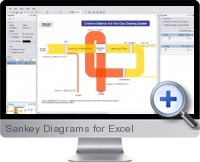| Home > Excel Business Solutions > Operations and Management > Manufacturing and Engineering > Sankey Diagrams | Share |
Sankey Diagrams
Excel sankey diagrams for manufacturing and engineering
Excel Sankey Diagrams | Rate this solution: (3.7/5 from 9 votes) |
|
Sankey Diagrams for Excel (e!Sankey) is an application to create compelling Sankey diagrams and flow charts with the option to import data from Excel spreadsheets. Sankey diagrams display material, energy and cost flows of process systems through flow presentations in which the width of the arrows is shown proportionally to the flow quantity. Key features of Sankey Diagrams for Excel include:
| |
Latest Reviews for Excel Sankey Diagrams: | Share your opinion with others: Create Review |
Reviewed by Einhorst on Best tool for drawing Sankey charts and link the values to excel. Way better than handling that through Excel itself or other tools. Reviewed by Jason mill on Complex but very powerful tool. Linking flow values to Excel has worked out perfectly | |
Browse Main Excel Solution CategoriesBusiness Finance Financial Markets Operations Management Excel Productivity |
Additional Excel business solutions are categorized as Free Excel solutions and the most popular. Further solutions proposed for specific user requirements can be either found in the Excel Help Forum.