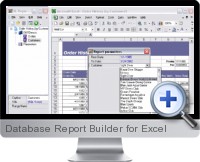Database Report Builder
Excel database report builder for data management
Excel Database Report Builder | Rate this solution: (3/5 from 8 votes) |
Excel Database Report Builder is a special tool that allows you to build reports in Microsoft Excel format from any database. You can build your report using several sources in different formats. It is frequently the case that in different branches of the same corporation different database software is used. There is no other easy way to generate a report from different data sources but to use Excel Database Report Builder.
Key Features of the Database Report Builder for Excel include:
- Report creation using Microsoft Excel
- Simultaneous usage of the data from different databases in one report
- Support of the SQL-queries for the data sets creation
- Calling of the stored procedures for the data sets creation
- Access to all types of the databases, for which there are ODBC-drivers
- Creation of the reports with parameters
- Work with the Microsoft Excel macros
- Charts creation in a report
- Support of the command line interface
- Creation of the reports as summary tables
- Creation of several reports in one Microsoft Excel book
Try It FREE(Updated on 2024-08-01) |
Additional Excel business solutions are categorized as
Free Excel solutions and the
most popular. Further solutions proposed for specific user requirements can be either found in the
Excel Help Forum.