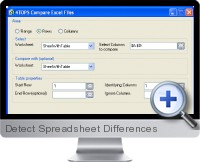Detect Spreadsheet Differences
Excel detect spreadsheet differences for navigation and auditing
Excel Detect Spreadsheet Differences | Rate this solution: (3/5 from 1 vote) |
Detect Spreadsheet Differences for Excel (4TOPS Compare) detects differences between two spreadsheets and clearly reports where and what the differences are.
Key Features of Detect Spreadsheet Differences for Excel include:
- Can compare both workbooks and worksheets within a spreadsheet.
- Easy to interpret reports using HTML.
- Differences in the HTML Analysis report and Visualization reports are hyper-linked to facilitate interrogation.
- Use with complete Microsoft Excel files, ranges or tables (both horizontal and or vertical).
- Supports table analysis with multiple identification of columns.
- Save comparisons settings to reapply later.
- Can be used as part of an automated process using API (ActiveX).
- Use in Excel VBA code to implement complex comparisons involving different areas.
- Button to automatically generate macro corresponding to current settings.
Try It Get It (Pricing is available on the next page)(Updated on 2024-10-01) |
Additional Excel business solutions are categorized as
Free Excel solutions and the
most popular. Further solutions proposed for specific user requirements can be either found in the
Excel Help Forum.