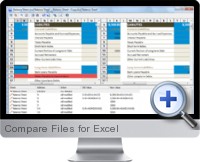Compare Files
Excel compare files for data management
Excel Compare Files | Rate this solution: (3.5/5 from 2 votes) |
Compare Files for Excel is an add-in for Microsoft Excel. It compares workbooks, worksheets or specific ranges with its own smart algorithm. It detects added and deleted data in spreadsheets.
Compare Files for Excel comparison results are shown exactly as they looks in original Excel workbook. Modifications are marked with color in a Report Window and can be exported to worksheet or text file. Differences may be resolved by applying them to each file: undo the changes in a newer version of a file or apply the same change to an older version of a file. Compare Files for Excel is also useful for version control.Try It Get It (Pricing is available on the next page)(Updated on 2023-12-01) |
Additional Excel business solutions are categorized as
Free Excel solutions and the
most popular. Further solutions proposed for specific user requirements can be either found in the
Excel Help Forum.