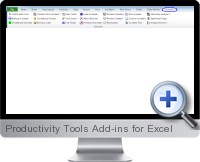| Home > Excel Business Solutions > Excel Productivity > Time Saving > Productivity Tools Add-ins | Share |
Productivity Tools Add-ins
Excel productivity tools add-ins for time saving
Excel Productivity Tools Add-ins | Rate this solution: (3.3/5 from 4 votes) |
|
Excel Productivity Tools Add-ins (Productivity Suite) provide 5 categorized menu tabs in Excel for automated assistants, time saving tasks, advanced charting, efficient data management and specialized financial and risk analytics. Each tab of categorized add-in tools provides a range of specifically designed automated solutions for commonly required tasks in business analysis and data management. Key features of the Excel Productivity Tools Add-ins include:
| |
| Share your thoughts and opinion with other users: Create Review |
Browse Main Excel Solution CategoriesBusiness Finance Financial Markets Operations Management Excel Productivity |
Additional Excel business solutions are categorized as Free Excel solutions and the most popular. Further solutions proposed for specific user requirements can be either found in the Excel Help Forum.